on
Webinar Notes // Advanced LinkedIn for OSINT Research
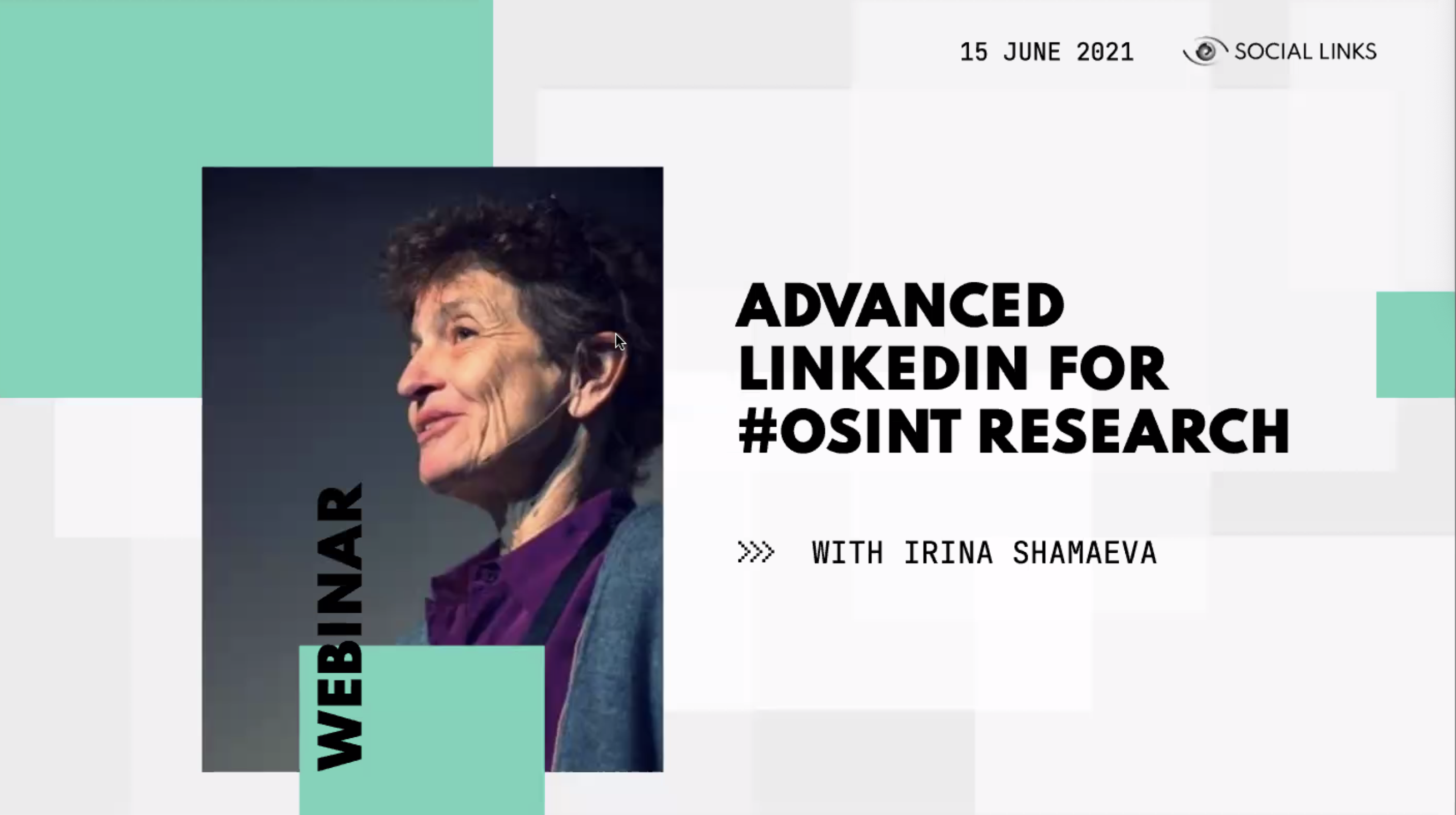
Speaker
Irina Shamaeva is a recognized leader in Sourcing, Social Recruiting, and Internet Research. Lately, her content has been gaining popularity in OSINT circles.
She is Partner and Chief Sourcer at Brain Gain Recruiting, an executive search firm that eventually expanded into research and training.
For more information about her you can visit her site or you can follow her twitter.
Organizer
The organizer is a company called Social Links. Their product manager Sofya Oronova talked about their product, Social Links Pro.
You can watch their previous webinar recordings on their youtube channel.
Notes
-
You can visit the speaker’s website for more detailed information. I think she compiled some key points from her articles for the webinar. Also you can follow Social Links’ Youtube channel to check out if they uploaded the webinar recording.
- The main talking point was searching on LinkedIn with boolean logic.
Operators (All capitalized):
- AND
- OR
- NOT
-
There will be some false positives on your search because some people forgot to “close” their previous job experiences. It looks like they are still working on their previous jobs but they don’t.
-
Companies on LinkedIn generally have inflated numbers of employees due to unclosed past positions.
- You can only search with ~5 operators but there are workarounds:
- Don’t use AND explicitly.
- DON’T: Java AND spring AND rest AND aws AND nosql AND “elastic search” AND microservices
- DO: Java spring rest aws nosql “elastic search” microservices
- Use parenthesis when working with OR.
- DON’T: Mary OR Emma OR Sophia OR Linda OR Olivia OR Emily OR Victoria OR Lisa OR Isabella
- DO: Mary OR(Emma) OR(Sophia) OR(Linda) OR(Olivia) OR(Emily) OR(Victoria) OR(Lisa) OR(Isabella)
- Use parenthesis when working with NOT.
- DON’T: engineer NOT senior NOT manager NOT director NOT recruiter NOT cto NOT ceo
- DO: engineer NOT(senior) NOT(manager) NOT(director) NOT(recruiter) NOT(cto) NOT(ceo)
- Don’t use AND explicitly.
-
If your search includes something similar to job titles, LinkedIn will narrow results down to job titles including past experience and present experience and it will include similar titles.
-
Boolean is more inclusive as opposed to selections as they will include similar texts and have tolerance to unusual spellings.
-
Company selection will include the acquired companies on the results. Company name search without selection will find the companies containing the searched companie’s name.
-
Enclose phrases in the quotation marks.
-
Do not use AND/OR/NOT in the arguments.
-
Accented characters and letter capitalizations are ignored.
-
First and last names are varied e.g. Geraldine will also find Gery, Gerry, Jerry, etc.
-
*title:”vice president” NOT(company:bank title:”vice president”)**
-
There are some codes to search operator values. You can find out the codes by looking at examples. For example, go to a school alumni search then select a field of study like Economics. Then you will see the Economics’ code on the URL.
-
For example: companytype:C companysize:F finds employees of public companies with 501-1000 employees. seniority:7 finds VP-level members.
-
spokenlanguage:[language-name] and profilelanguage:[2-letter-language-abbreviation]. These operators are useful in searching for bilingual members and expats.
- Combined examples:
- (headline:”quality assurance” OR(headline:qa)) skills:”framework automation”
- headline:”hardware engineer” endyear:2008 skills:C
-
Company size is derived from the number of members who listed the company as employer.
- Issues:
- Seniority, function values may not be what you expect.
- Years of experience is buggy.
- Many profiles have values that LinkedIn couldn’t categorize.
- Calculated values may be wrong.
- Pushing the weekly invitation limit by identifying members from a list of email addresses:
- Check whether you have imported data (Contacts), if you do remove it.
- Create a CSV file. Format:
- first, last, email. first and last does not matter, can be random.
- Upload the file to Contacts.
- Up to 8-9k emails can work.
-
The code “A” will search for your group members. &network=[“A”]
- Messaging to a group member:
- Go to the profile and see the groups you have in common.
- Go to the group and find the person by the name, send a message for free.
- There is no longer a monthly limit for messages in groups.
-
site:linkedin.com/in intitle:”chief financial officer”
-
Use the advanced search dialog and set the country/region for x-raying by country.
-
You can find entries on member’s public profiles that carry images using “image for” as part of the string. site:de.linkedin.com/in “image for Certified Information Systems Security Professional”
- site:linkedin.com/in “image for * * activity called working from home”
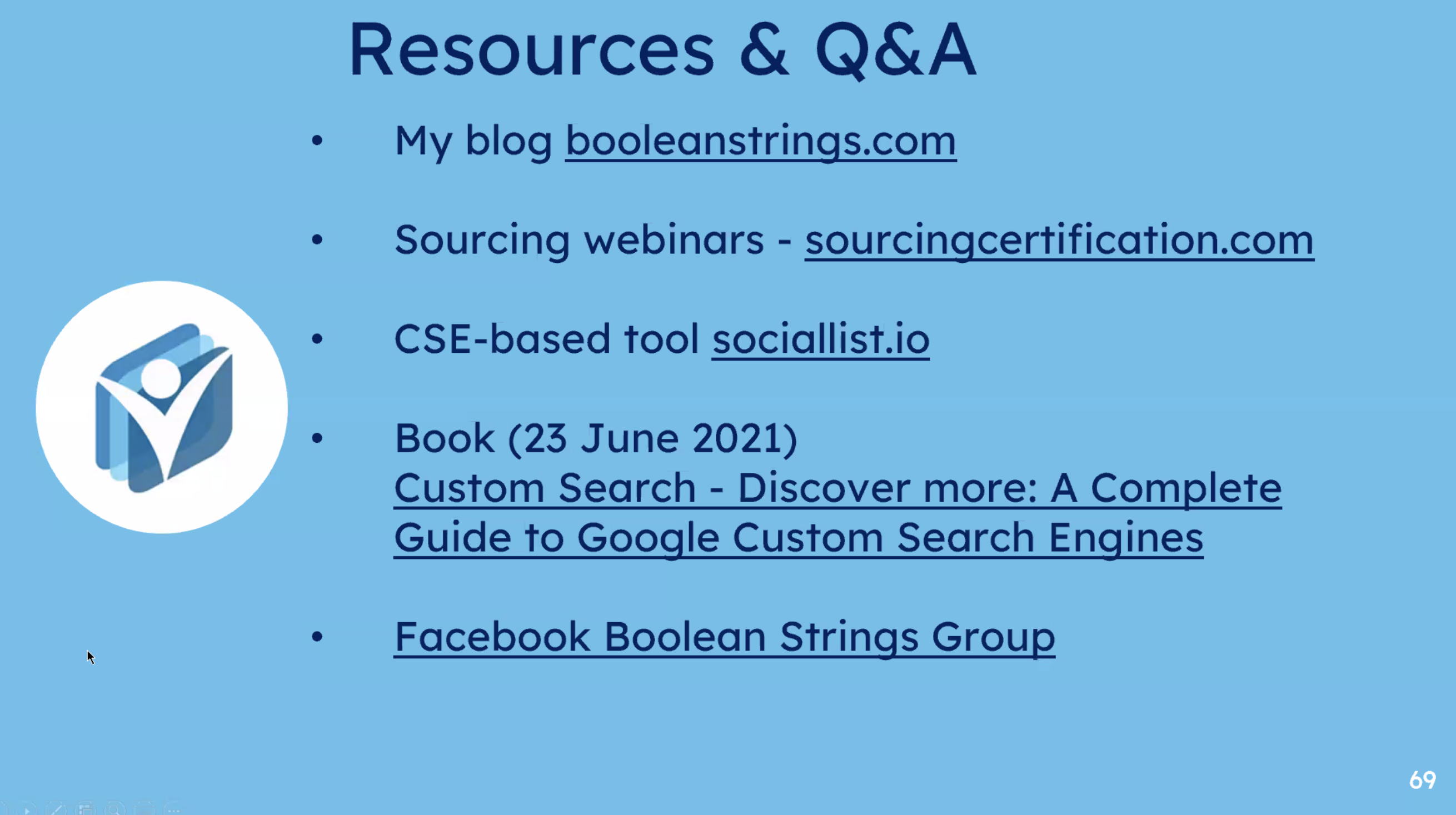
Some Questions Participants Asked
Q. Does this tool work on LinkedIn as well? (They talk about the browser extension Irina Shamaeva uses to scrape data.)
A. Instant data scraper does not work on LinkedIn. You can use Data Miner or another scraper.
Q. What do you think about doing research on linkedin directly in Google? Could it overcome “Linkedin difficulties” in research and/or booleans? like using “site: linkedin”?
A. Some - but there is no substitute for a filtered search.
Q. Do the search operators work for the Linkedin premium accounts and the accounts that with customized settings?
A. Yes, they do.